Tech Tidbits
Dan asked, so you all receive.
"so how did you get that old well icon to appear in the address bar?"
There are three main aspects to this:
- Creating a .ico file
- Storing it somewhere online
- Linking that file to your page
- The easy way to do this is to go to a website that will let you give it a .jpg or .gif picture and it will return a .ico file (which is basically a 16x16 pixel version of what you submitted). Here is the site I used (I think): http://www.chami.com/html-kit/services/favicon/
I am sure there are others. I am sure there are also ways to make your own. I just don't know what kind of program can save as .ico. So if you want to make your own, draw something in paint, and save it as a .jpg, and then submit it to this webiste.
- I used me UNC webspace (which may run out soon...I hope not). If you can get to your H:/, just drop the file in your public.html folder. Mine is called favicon.ico.
- If this HTML is over your head, just skip down a bit... In an HTML document, the entire document falls between the
 and
and  tags. Inside those tags, there are two parts. One is called the head (between the
tags. Inside those tags, there are two parts. One is called the head (between the  and
and  tags), and the other is called the body (between the
tags), and the other is called the body (between the  and
and  tags). The head contains information about the page that doesn't show up in the basic page. For example, the title of the page which shows up in the blue bar at the top of your internet browser is assigned in the head. Also, a lot of style markings go in the head. Likewise, we want out icon identified in the head.
tags). The head contains information about the page that doesn't show up in the basic page. For example, the title of the page which shows up in the blue bar at the top of your internet browser is assigned in the head. Also, a lot of style markings go in the head. Likewise, we want out icon identified in the head.So between the
 and
and  tags, you need to insert the following tag:
tags, you need to insert the following tag: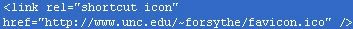
Of course, replace the address in href="________" with the location of your icon. For your blog, you can find the head by editing the template. There is a lot in the head, and this tag can go anywhere, so I would just put it directly after the
 tag.
tag.Here is what my Edit Template page (or at least the top of it) looks like.


2 Comments:
thank you very much good sir
and keep learning, for I will return with more curiosity
hey you just wanna do it for me?
Post a Comment
<< Home